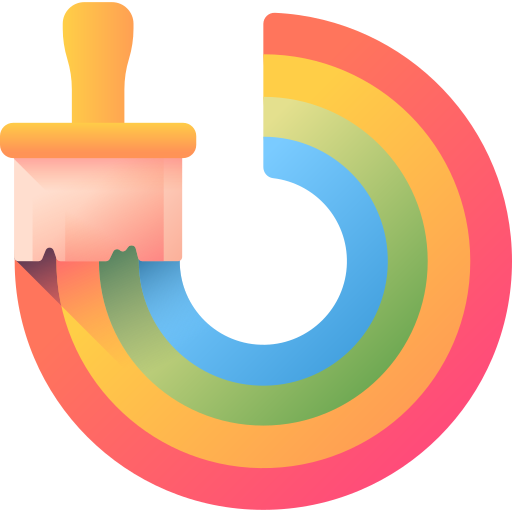FREE
daily Instructor: Dr. Paul AveryCourse Overview
Understanding the iPhone Camera System
Camera Hardware & Specifications
- Gaining a deep understanding of the iPhone's advanced camera modules, including sensor sizes, aperture values for each lens (wide, ultrawide, telephoto), and their optical properties.
- Examining the capabilities of sensor-shift optical image stabilization (OIS) and its impact on handheld video and low-light photography.
- Exploring the iPhone's ability to capture images in Apple ProRAW format, understanding its advantages for post-production flexibility compared to standard JPEG or HEIC.
- Identifying the specific characteristics of different iPhone models' camera systems, such as LiDAR scanner benefits for low-light focus and depth mapping.
Native Camera App Mastery
- Mastering manual exposure compensation using the exposure slider and understanding its effect on brightness without altering other settings.
- Implementing AF/AE Lock (autofocus/autoexposure lock) to maintain consistent focus and exposure while reframing shots.
- Effectively using Portrait Mode for both photos and videos, understanding how depth mapping and computational photography create a shallow depth of field effect.
- Utilizing Night Mode for superior low-light photography, comprehending its multi-frame capture and merging process to reduce noise and enhance detail.
- Leveraging Cinematic Mode for dynamic focus transitions in video, understanding how to manually shift focus points and adjust depth of field during or after recording.
- Applying various Photo Styles and Photographic Styles to subtly customize the look of images at the point of capture, ensuring a consistent visual tone.
Core Cinematography Principles
Composition & Framing
- Applying fundamental compositional rules such as the Rule of Thirds, leading lines, symmetry, and negative space to create visually compelling shots.
- Understanding the importance of headroom, lead room, and eye lines in framing subjects to guide the viewer's attention and maintain balance.
- Distinguishing between different shot types—wide, medium, close-up, extreme close-up—and knowing when to use each to convey information or emotion.
- Employing foreground elements to add depth and context to scenes, enhancing the three-dimensionality of iPhone footage.
Movement & Camera Angles
- Executing smooth, controlled camera movements like pans, tilts, and dollies, understanding their narrative impact and how to achieve them using an iPhone.
- Differentiating between digital zoom and optical zoom and understanding when each is appropriate to maintain image quality.
- Exploring various camera angles—low angle, high angle, eye-level, Dutch angle—and their psychological effects on the viewer's perception of the subject.
- Understanding the concept of camera movement as a storytelling device, from subtle pushes to dynamic tracking shots.
Exposure & White Balance
- Controlling exposure manually by adjusting ISO and shutter speed in third-party apps, understanding their reciprocal relationship and impact on image brightness and motion blur.
- Setting the appropriate frame rate for video (24fps, 30fps, 60fps) and understanding its relationship with shutter speed for natural motion blur (180-degree rule).
- Achieving accurate white balance to ensure natural color rendition in diverse lighting conditions, using custom white balance settings in advanced camera applications.
- Understanding how to read and interpret a histogram to prevent under-exposure or over-exposure in both photos and videos.
Depth of Field & Focus Control
- Mastering techniques for achieving a shallow depth of field on the iPhone, including optimal subject-to-background distance and lens selection.
- Performing manual focus pulls in video, transitioning focus smoothly between subjects at different depths to guide viewer attention.
- Understanding hyperfocal distance for landscapes and wide shots, ensuring maximum sharpness from foreground to infinity.
- Utilizing the iPhone's tap-to-focus and AF/AE lock features to maintain critical focus on subjects, even when they are moving.
Advanced Photography Techniques
Manual Camera Apps
- Operating professional third-party camera applications to gain full manual control over shutter speed, ISO, white balance, and manual focus.
- Utilizing advanced metering modes (spot, center-weighted, evaluative) to achieve precise exposure in challenging lighting scenarios.
- Interpreting live histograms and zebras in real-time to monitor exposure and prevent highlight clipping or shadow crushing.
- Accessing and managing RAW/ProRAW files for maximum post-processing flexibility and detail retention.
HDR & Dynamic Range
- Understanding the principles of High Dynamic Range (HDR) photography and how it expands the tonal range of an image.
- Techniques for exposing multiple frames at different exposure values and merging them to capture detail in both highlights and shadows.
- Using bracketing features in manual camera apps to ensure optimal exposure capture for challenging high-contrast scenes.
- Applying advanced HDR processing to maintain a natural look while enhancing dynamic range, avoiding exaggerated or artificial results.
Long Exposure & Light Painting
- Utilizing neutral density (ND) filters in conjunction with manual camera app settings to achieve long exposures in bright daylight.
- Creating dramatic motion blur effects in landscapes, water, and clouds through extended shutter speeds.
- Techniques for light painting by moving a light source during a long exposure to draw shapes or illuminate subjects creatively.
- Capturing star trails and astrophotography by stacking multiple long-exposure images or using very long single exposures in dark sky conditions.
Portrait & Product Photography
- Mastering the use of natural light for flattering portraits, identifying the best angles and times of day (golden hour, blue hour).
- Directing subjects effectively to achieve natural poses and expressions, understanding body language and composition in portraiture.
- Utilizing the iPhone's Portrait Mode and various Portrait Lighting effects creatively to enhance subject isolation and mood.
- Techniques for setting up effective product shots, including backdrop selection, reflection management, and highlighting key product features using available light or simple artificial sources.
Visual Storytelling with iPhone
Narrative Structure & Pacing
- Developing a clear story arc for visual projects, including a beginning (setup), middle (conflict/rising action), and end (resolution).
- Using visual elements, shot choices, and editing to convey emotions, themes, and information effectively without relying solely on dialogue.
- Understanding how pacing—the duration of shots, speed of movement, and rhythm of editing—influences the viewer's emotional engagement and understanding of the story.
- Employing visual metaphors and symbolism to add deeper layers of meaning to personal visual narratives.
Shot Sequencing & Coverage
- Planning shot sequences for effective editing, ensuring adequate coverage with master shots, medium shots, close-ups, cutaways, and B-roll.
- Adhering to the 180-degree rule to maintain consistent spatial relationships between subjects and avoid confusing jump cuts.
- Understanding techniques for smooth scene transitions, including match cuts, L-cuts, J-cuts, and invisible cuts.
- Applying the principles of continuity editing to create a seamless and logical flow of action and time in video sequences.
Mood & Tone
- Utilizing color palettes, lighting choices, and compositional elements to establish a specific mood or emotional tone for a visual project.
- Developing a consistent visual style through pre-production planning and intentional shot selection, reflecting the narrative's themes.
- Evoking specific emotions—tension, joy, melancholy, mystery—through the strategic use of camera angles, movement, and visual symbolism.
- Understanding the psychological impact of different color temperatures and how to use them to enhance storytelling.
Audio for iPhone Video
Principles of Good Audio
- Understanding the critical importance of clean, clear audio in video production and how it impacts viewer perception of quality.
- Identifying common audio problems such as excessive background noise, echo, wind noise, and audio distortion.
- Implementing strategies for minimizing unwanted sounds and capturing crisp dialogue, natural ambient sound, and impactful sound effects.
- Monitoring audio levels during recording to prevent clipping and ensure optimal gain staging.
External Microphone Selection & Usage
- Differentiating between various types of external microphones: lavalier (lapel), shotgun, directional, and omnidirectional, and their appropriate applications.
- Connecting external microphones to the iPhone using suitable adapters (e.g., Lightning to 3.5mm, USB-C) and understanding compatibility.
- Mastering microphone placement techniques for optimal sound capture, including proximity to the subject and avoiding common obstacles.
- Utilizing wind jammers and pop filters to improve audio quality in outdoor and dialogue-heavy situations.
Lighting Techniques
Natural Light Mastery
- Identifying and utilizing prime natural light sources, such as sunlight, window light, and reflected light, for both photography and videography.
- Harnessing the qualities of soft light (diffused, even) and hard light (directional, strong shadows) and understanding their different emotional impacts.
- Employing backlighting creatively to create rim lighting, silhouettes, and dramatic separation of subjects from backgrounds.
- Using simple reflectors (white cards, silver/gold surfaces) and diffusers to shape, soften, or redirect natural light onto subjects.
Artificial Light Fundamentals
- Understanding the three-point lighting setup: key light (main illumination), fill light (softens shadows), and back light (separation from background).
- Utilizing portable LED panels, ring lights, and practical lights (lamps, candles) as effective artificial light sources for iPhone cinematography.
- Controlling light intensity, beam spread, and color temperature of artificial lights to achieve desired visual effects and match ambient conditions.
- Employing flags and gobos to block or shape light, creating specific shadow patterns and controlled lighting environments.
Creative Lighting for Mood
- Creating dramatic shadows and stark silhouettes to enhance mood, mystery, or tension in visual narratives.
- Using color gels on artificial lights to introduce specific hues and create expressive, atmospheric lighting designs.
- Techniques for effective low-light scenarios, including light sourcing strategies and managing noise at higher ISOs.
- Approaches to night photography and videography, focusing on capturing ambient city lights, starscapes, and artificial light sources with clarity.
Post-Production Workflow
Mobile Video Editing Apps
- Mastering the advanced features of professional-grade mobile video editing applications (e.g., LumaFusion, DaVinci Resolve Mobile, CapCut Pro).
- Efficiently trimming, cutting, arranging, and organizing video clips on a multi-track timeline for precise editing.
- Applying thoughtful transitions (cuts, dissolves, wipes) and visual effects (overlays, keyframing) to enhance visual flow without overcomplicating.
- Understanding the timeline structure, track management, and clip manipulation for complex edits directly on the iPhone or iPad.
Color Grading & Correction (Video)
- Understanding the fundamentals of color theory and its application in video post-production to evoke specific moods and tones.
- Correcting exposure inconsistencies, white balance shifts, and color casts across different clips to achieve a uniform look.
- Applying cinematic color grading techniques (e.g., teal and orange, desaturation, film emulation) to create distinct visual styles.
- Utilizing scopes (waveforms, vectorscopes, histograms) within editing apps to accurately analyze and adjust color and luminance levels.
Mobile Photo Editing & Retouching
- Mastering advanced photo editing techniques in mobile applications (e.g., Lightroom Mobile, Snapseed, Darkroom).
- Precisely adjusting exposure, contrast, highlights, shadows, whites, and blacks for optimal dynamic range and detail.
- Performing selective adjustments using masks and brushes to refine specific areas of an image without affecting the whole.
- Utilizing healing and cloning tools for blemish removal, object removal, and minor retouching.
- Applying sharpening and noise reduction techniques strategically to enhance detail and clean up high-ISO images.
Audio Editing & Mixing
- Cleaning up audio tracks by applying noise reduction, de-reverb, and equalization (EQ) to improve clarity and intelligibility.
- Balancing dialogue, music, and sound effects to achieve a professional and immersive audio mix.
- Adding royalty-free music and sound effects (foley) to enhance the emotional impact and realism of video projects.
- Understanding principles of audio compression and limiting to ensure consistent volume levels and prevent clipping in the final output.
Export & Distribution
- Understanding various video resolutions (720p, 1080p, 4K), frame rates, and bitrates, and how they impact file size and quality.
- Optimizing export settings for different distribution platforms (e.g., social media, YouTube, personal websites, archival).
- Best practices for sharing high-quality photos and videos directly from the iPhone, maintaining maximum fidelity.
- Understanding file formats for both video (e.g., H.264, H.265) and photos (e.g., JPEG, HEIC, DNG) and their respective advantages.
Gear & Accessories for iPhone Filmmaking
Stabilizers & Gimbals
- Understanding the different types of stabilizers, including handheld gimbals and mechanical stabilizers, and their respective benefits for smooth footage.
- Mastering the balancing and calibration process for iPhone gimbals to ensure optimal performance and motor efficiency.
- Executing various operating techniques with a gimbal, such as follow mode, FPV mode, and underslung shots, for dynamic and professional-looking movements.
- Exploring advanced gimbal features like object tracking and timelapse modes.
External Lenses & Filters
- Differentiating between the optical quality of external lenses and the limitations of digital zoom, understanding when to use each for superior image quality.
- Exploring various types of external lenses for the iPhone, including anamorphic lenses for cinematic aspect ratios, macro lenses for extreme close-ups, and high-quality telephoto lenses.
- Utilizing neutral density (ND) filters to control exposure in bright conditions and achieve cinematic motion blur.
- Applying polarizing (CPL) filters to reduce reflections and enhance color saturation in skies and foliage.
- Experimenting with creative filters such as mist filters or diffusion filters to achieve unique atmospheric effects.
Power Solutions & Data Management
- Identifying and selecting appropriate portable power banks and battery cases for extended iPhone shooting sessions.
- Implementing efficient methods for offloading and backing up large volumes of photo and video footage to external drives or cloud storage.
- Understanding the implications of different file formats (e.g., 4K HEVC vs. 4K H.264) on storage requirements and processing demands.
- Strategies for maintaining available storage space on the iPhone during intensive shooting periods.
FlashCards
External Resources
Add-On Features
Expert Instructor
Get live study sessions from experts
Honorary Certification
Receive a certificate before completing the course.
Currency
Sign in to change your currency
I'm not ready to enroll?
Tell us why, because it matters.
Enroll With a Key
Course Benefits
Get a Job
Use your certificate to stand out and secure new job opportunities.
Earn More
Prove your skills to secure promotions and strengthen your case for higher pay
Learn a Skill
Build knowledge that stays with you and works in real life.
Lead Teams
Use your certificate to earn leadership roles and invitations to industry events.
Visa Support
Use your certificate as proof of skills to support work visa and immigration applications.
Work on Big Projects
Use your certificate to qualify for government projects, enterprise contracts, and tenders requiring formal credentials.
Win Partnerships
Use your certified expertise to attract investors, get grants, and form partnerships.
Join Networks
Use your certificate to qualify for professional associations, advisory boards, and consulting opportunities.
Stand Out Professionally
Share your certificate on LinkedIn, add it to your CV, portfolio, job applications, or professional documents.
Discussion Forum
Join the discussion!
No comments yet. Sign in to share your thoughts and connect with fellow learners.
Frequently Asked Questions
For detailed information about our iPhone Cinematography & Photography: Personal Visual Storytelling course, including what you’ll learn and course objectives, please visit the "About This Course" section on this page.
The course is online, but you can select Networking Events at enrollment to meet people in person. This feature may not always be available.
We don’t have a physical office because the course is fully online. However, we partner with training providers worldwide to offer in-person sessions. You can arrange this by contacting us first and selecting features like Networking Events or Expert Instructors when enrolling.
Contact us to arrange one.
This course is accredited by Govur University, and we also offer accreditation to organizations and businesses through Govur Accreditation. For more information, visit our Accreditation Page.
Dr. Paul Avery is the official representative for the iPhone Cinematography & Photography: Personal Visual Storytelling course and is responsible for reviewing and scoring exam submissions. If you'd like guidance from a live instructor, you can select that option during enrollment.
The course doesn't have a fixed duration. It has 25 questions, and each question takes about 5 to 30 minutes to answer. You’ll receive your certificate once you’ve successfully answered most of the questions. Learn more here.
The course is always available, so you can start at any time that works for you!
We partner with various organizations to curate and select the best networking events, webinars, and instructor Q&A sessions throughout the year. You’ll receive more information about these opportunities when you enroll. This feature may not always be available.
You will receive a Certificate of Excellence when you score 75% or higher in the course, showing that you have learned about the course.
An Honorary Certificate allows you to receive a Certificate of Commitment right after enrolling, even if you haven’t finished the course. It’s ideal for busy professionals who need certification quickly but plan to complete the course later.
The price is based on your enrollment duration and selected features. Discounts increase with more days and features. You can also choose from plans for bundled options.
Choose a duration that fits your schedule. You can enroll for up to 180 days at a time.
No, you won't. Once you earn your certificate, you retain access to it and the completed exercises for life, even after your subscription expires. However, to take new exercises, you'll need to re-enroll if your subscription has run out.
To verify a certificate, visit the Verify Certificate page on our website and enter the 12-digit certificate ID. You can then confirm the authenticity of the certificate and review details such as the enrollment date, completed exercises, and their corresponding levels and scores.
Can't find answers to your questions?
Certification Guide

Complete the Course
Begin the course by selecting your experience level in the course content section:
Beginner: Master the material with interactive questions and enough time.
Intermediate: Get certified faster with hints and balanced questions.
Advanced: Challenge yourself with more questions and less time

Earn Your Certificate
To download and share your certificate, you must achieve a combined score of at least 75% on all questions answered.