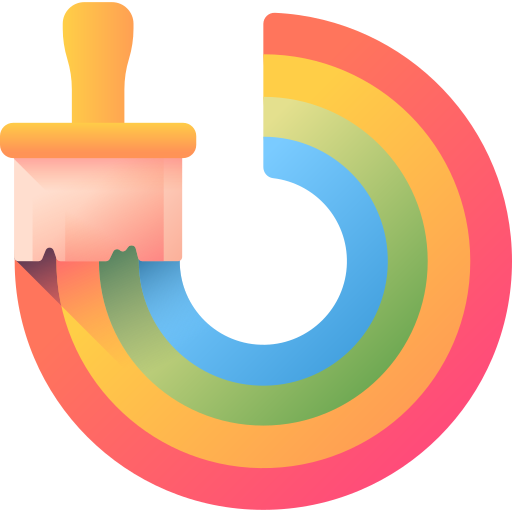FREE
daily Instructor: Dr. Chad WhiteCourse Overview
Understanding the iPhone Camera System & Its Capabilities
Deep Dive into iPhone Camera Hardware and Software
- Gaining a comprehensive understanding of the different iPhone camera lenses, their focal lengths, apertures, and sensor sizes. This includes wide, ultra-wide, telephoto, and LiDAR scanner functionalities.
- Mastering the native Camera app settings, including resolution selection (e.g., 4K, 1080p), frame rate options (e.g., 24fps, 30fps, 60fps, 120fps, 240fps), and aspect ratios.
- Understanding the advanced features like Cinematic Mode, Action Mode, ProRes video recording, and ProRAW photography, including their technical specifications and optimal use cases.
- Analyzing the impact of computational photography on image and video quality, including Deep Fusion, Smart HDR, and Photonic Engine technologies.
Controlling Exposure, Focus, and White Balance
- Achieving precise manual control over exposure through EV compensation, AE/AF lock, and understanding the exposure triangle (ISO, shutter speed, aperture simulation).
- Mastering focus techniques, including tap-to-focus, AF/AE lock, and understanding depth of field control in various modes.
- Accurately setting white balance on-device to ensure color accuracy under different lighting conditions, including understanding Kelvin temperatures and preset options.
Mastering iPhone Cinematography: Capture Techniques
Advanced Video Composition and Framing
- Applying fundamental cinematic composition rules such as the rule of thirds, leading lines, symmetry, and depth for compelling video narratives.
- Understanding shot types (e.g., wide shot, medium shot, close-up) and their emotional impact, along with effective use of headroom and lead room.
- Utilizing foreground, mid-ground, and background elements to create depth and visual interest in every frame.
Camera Movement and Stabilization
- Executing smooth and controlled camera movements, including tracking shots, panning, tilting, and dollying, using only the iPhone and basic accessories.
- Mastering various stabilization techniques, including optical image stabilization (OIS), sensor-shift optical image stabilization, and software-based stabilization (e.g., Action Mode), along with effective body mechanics.
- Employing external stabilization tools like gimbals and tripods to achieve professional-grade steady footage.
Lighting and Audio for Video Production
- Identifying and utilizing natural light effectively, including golden hour, blue hour, and understanding hard versus soft light.
- Applying basic artificial lighting principles using portable LED panels and reflectors to shape light and create desired moods.
- Mastering on-device audio capture, understanding microphone patterns (e.g., omnidirectional), and employing external microphones for clear, professional-quality sound recording.
- Minimizing ambient noise and echo for cleaner audio tracks.
Advanced iPhone Photography: Capture Techniques
Refined Photographic Composition and Storytelling
- Mastering advanced compositional frameworks beyond basic rules, including dynamic symmetry, negative space, and pattern recognition to create visually striking photographs.
- Developing an eye for visual storytelling through a series of photographs, understanding how individual images contribute to a broader narrative.
- Employing selective focus and aperture control (simulated) to guide the viewer's eye and create impactful subject isolation.
Precision Exposure and Focus Control for Stills
- Executing advanced exposure techniques like exposure bracketing for HDR photography and understanding the nuances of highlight and shadow recovery.
- Achieving critical focus in challenging situations, including low light, moving subjects, and macro photography, leveraging AF/AE lock and manual focus assists.
- Understanding the histogram on-device to accurately assess exposure and prevent clipping of highlights and shadows.
Utilizing Advanced iPhone Photographic Modes
- Mastering Portrait Mode, including depth control adjustments and understanding background blur quality (bokeh).
- Effectively using Night Mode for low-light photography, including understanding exposure times and optimal stabilization requirements.
- Exploring Macro Mode for extreme close-up photography, focusing on sharpness, lighting, and depth of field management.
- Working with ProRAW to capture maximum image data, understanding its benefits for post-processing flexibility compared to standard formats.
Expert On-Device Video Editing
Foundational Editing Principles and Workflow
- Establishing an efficient on-device video editing workflow, including media organization, project setup, and version control using native and third-party applications.
- Understanding the principles of pacing, rhythm, and continuity in video editing to create engaging and coherent sequences.
- Implementing basic and advanced cut types (e.g., jump cuts, L-cuts, J-cuts) to enhance storytelling and transitions.
Precise Trimming, Transitions, and Speed Ramping
- Mastering precise trimming and splitting of video clips to remove unwanted footage and tighten sequences.
- Applying various transitions (e.g., dissolves, wipes, hard cuts) appropriately to maintain flow and enhance visual storytelling.
- Utilizing speed ramping techniques to create dramatic effects, slow-motion sequences, and quick, dynamic shifts in pace.
Audio Management and Text Overlays
- Synchronizing external audio with video clips and adjusting audio levels for consistency across the entire project.
- Applying audio enhancements such as noise reduction, equalization, and adding background music and sound effects effectively.
- Designing and implementing professional-looking text overlays, lower thirds, and titles, including font selection, animation, and placement.
Professional On-Device Photo Editing
Global Adjustments for Image Enhancement
- Mastering core global adjustments: exposure, contrast, highlights, shadows, whites, blacks, and clarity to achieve balanced and impactful images.
- Accurately correcting white balance and tint to ensure natural and consistent color rendition across a series of photographs.
- Applying sharpening and noise reduction techniques judiciously to enhance detail without introducing artifacts, understanding the trade-offs between the two.
Local Adjustments and Retouching Techniques
- Utilizing selective adjustment tools (e.g., brushes, radial filters, graduated filters) to apply targeted edits to specific areas of an image without affecting the entire photo.
- Mastering on-device retouching for blemish removal, skin smoothing, and object removal, maintaining a natural and unedited appearance.
- Understanding the use of masks to isolate areas for precise adjustments, including complex selections.
Cropping, Straightening, and Aspect Ratios
- Applying advanced cropping techniques to improve composition, remove distractions, and adhere to specific aspect ratio requirements for various platforms.
- Precisely straightening horizons and vertical lines to achieve a professional and balanced look.
- Understanding the implications of different aspect ratios (e.g., 16:9, 4:3, 1:1, 21:9) for various output mediums and visual impact.
Deep Dive into On-Device Color Grading for Video
Foundations of Video Color Theory and Correction
- Understanding the psychological impact of color in video and how to use it to evoke specific emotions and reinforce narrative themes.
- Mastering primary color correction: adjusting exposure, contrast, white balance, and saturation globally to achieve a technically correct and consistent base look.
- Analyzing video scopes (e.g., waveforms, vectorscopes – where available on-device or via companion apps) to ensure technical accuracy in color and luminance levels.
Advanced Secondary Color Grading and Styles
- Implementing secondary color corrections, including HSL (Hue, Saturation, Luminance) adjustments to selectively modify specific color ranges without affecting others.
- Applying targeted color adjustments using masks and power windows to refine skin tones, enhance environmental elements, and create visual separation.
- Creating and applying custom cinematic looks and moods (e.g., teal and orange, desaturated, vibrant) using a combination of color wheels, curves, and selective adjustments.
- Working with LUTs (Look Up Tables) on-device, understanding their application, modification, and limitations for achieving specific artistic styles.
Advanced On-Device Color Grading for Photography
Mastering Color Theory and Correction for Stills
- Gaining an in-depth understanding of color science relevant to still photography, including color models (RGB, HSL) and perceptual color spaces.
- Performing precise primary color corrections for photographs, focusing on achieving a natural and balanced starting point for creative grading.
- Utilizing advanced white balance tools and color temperature adjustments to correct color casts and establish a neutral base.
Creative Color Grading Techniques and Workflow
- Applying sophisticated split toning, tone curve adjustments, and selective color modifications to achieve unique photographic styles.
- Developing consistent color palettes and visual aesthetics across a series of photographs, essential for branding and portfolio cohesion.
- Mastering black and white conversions, including techniques for enhancing contrast, texture, and mood, using color channels to influence tonal rendition.
- Understanding and applying virtual film stocks and custom presets to emulate classic photographic looks and accelerate the grading process.
Workflow Optimization and Export Strategies
Efficient Media Management and Organization
- Developing robust on-device media management strategies, including organizing photo and video libraries, creating albums, and effectively using tags.
- Implementing best practices for transferring and backing up media to external storage or cloud services, ensuring data integrity and accessibility.
- Optimizing device storage by managing original files, edited versions, and temporary assets.
Advanced Export Settings and Quality Control
- Mastering export settings for various platforms (e.g., Instagram, YouTube, Vimeo, TikTok, print) including resolution, frame rate, compression codecs (e.g., H.264, HEVC), and bitrates.
- Understanding the impact of different export parameters on file size, quality, and playback performance across diverse devices and internet speeds.
- Performing final quality checks for both video and still images to ensure no artifacts, color shifts, or technical issues are present before final delivery.
FlashCards
External Resources
Add-On Features
Expert Instructor
Get live study sessions from experts
Honorary Certification
Receive a certificate before completing the course.
Currency
Sign in to change your currency
I'm not ready to enroll?
Tell us why, because it matters.
Enroll With a Key
Course Benefits
Get a Job
Use your certificate to stand out and secure new job opportunities.
Earn More
Prove your skills to secure promotions and strengthen your case for higher pay
Learn a Skill
Build knowledge that stays with you and works in real life.
Lead Teams
Use your certificate to earn leadership roles and invitations to industry events.
Visa Support
Use your certificate as proof of skills to support work visa and immigration applications.
Work on Big Projects
Use your certificate to qualify for government projects, enterprise contracts, and tenders requiring formal credentials.
Win Partnerships
Use your certified expertise to attract investors, get grants, and form partnerships.
Join Networks
Use your certificate to qualify for professional associations, advisory boards, and consulting opportunities.
Stand Out Professionally
Share your certificate on LinkedIn, add it to your CV, portfolio, job applications, or professional documents.
Discussion Forum
Join the discussion!
No comments yet. Sign in to share your thoughts and connect with fellow learners.
Frequently Asked Questions
For detailed information about our iPhone Cinematography & Photography: On-Device Editing & Color Grading course, including what you’ll learn and course objectives, please visit the "About This Course" section on this page.
The course is online, but you can select Networking Events at enrollment to meet people in person. This feature may not always be available.
We don’t have a physical office because the course is fully online. However, we partner with training providers worldwide to offer in-person sessions. You can arrange this by contacting us first and selecting features like Networking Events or Expert Instructors when enrolling.
Contact us to arrange one.
This course is accredited by Govur University, and we also offer accreditation to organizations and businesses through Govur Accreditation. For more information, visit our Accreditation Page.
Dr. Chad White is the official representative for the iPhone Cinematography & Photography: On-Device Editing & Color Grading course and is responsible for reviewing and scoring exam submissions. If you'd like guidance from a live instructor, you can select that option during enrollment.
The course doesn't have a fixed duration. It has 28 questions, and each question takes about 5 to 30 minutes to answer. You’ll receive your certificate once you’ve successfully answered most of the questions. Learn more here.
The course is always available, so you can start at any time that works for you!
We partner with various organizations to curate and select the best networking events, webinars, and instructor Q&A sessions throughout the year. You’ll receive more information about these opportunities when you enroll. This feature may not always be available.
You will receive a Certificate of Excellence when you score 75% or higher in the course, showing that you have learned about the course.
An Honorary Certificate allows you to receive a Certificate of Commitment right after enrolling, even if you haven’t finished the course. It’s ideal for busy professionals who need certification quickly but plan to complete the course later.
The price is based on your enrollment duration and selected features. Discounts increase with more days and features. You can also choose from plans for bundled options.
Choose a duration that fits your schedule. You can enroll for up to 180 days at a time.
No, you won't. Once you earn your certificate, you retain access to it and the completed exercises for life, even after your subscription expires. However, to take new exercises, you'll need to re-enroll if your subscription has run out.
To verify a certificate, visit the Verify Certificate page on our website and enter the 12-digit certificate ID. You can then confirm the authenticity of the certificate and review details such as the enrollment date, completed exercises, and their corresponding levels and scores.
Can't find answers to your questions?
Certification Guide

Complete the Course
Begin the course by selecting your experience level in the course content section:
Beginner: Master the material with interactive questions and enough time.
Intermediate: Get certified faster with hints and balanced questions.
Advanced: Challenge yourself with more questions and less time

Earn Your Certificate
To download and share your certificate, you must achieve a combined score of at least 75% on all questions answered.